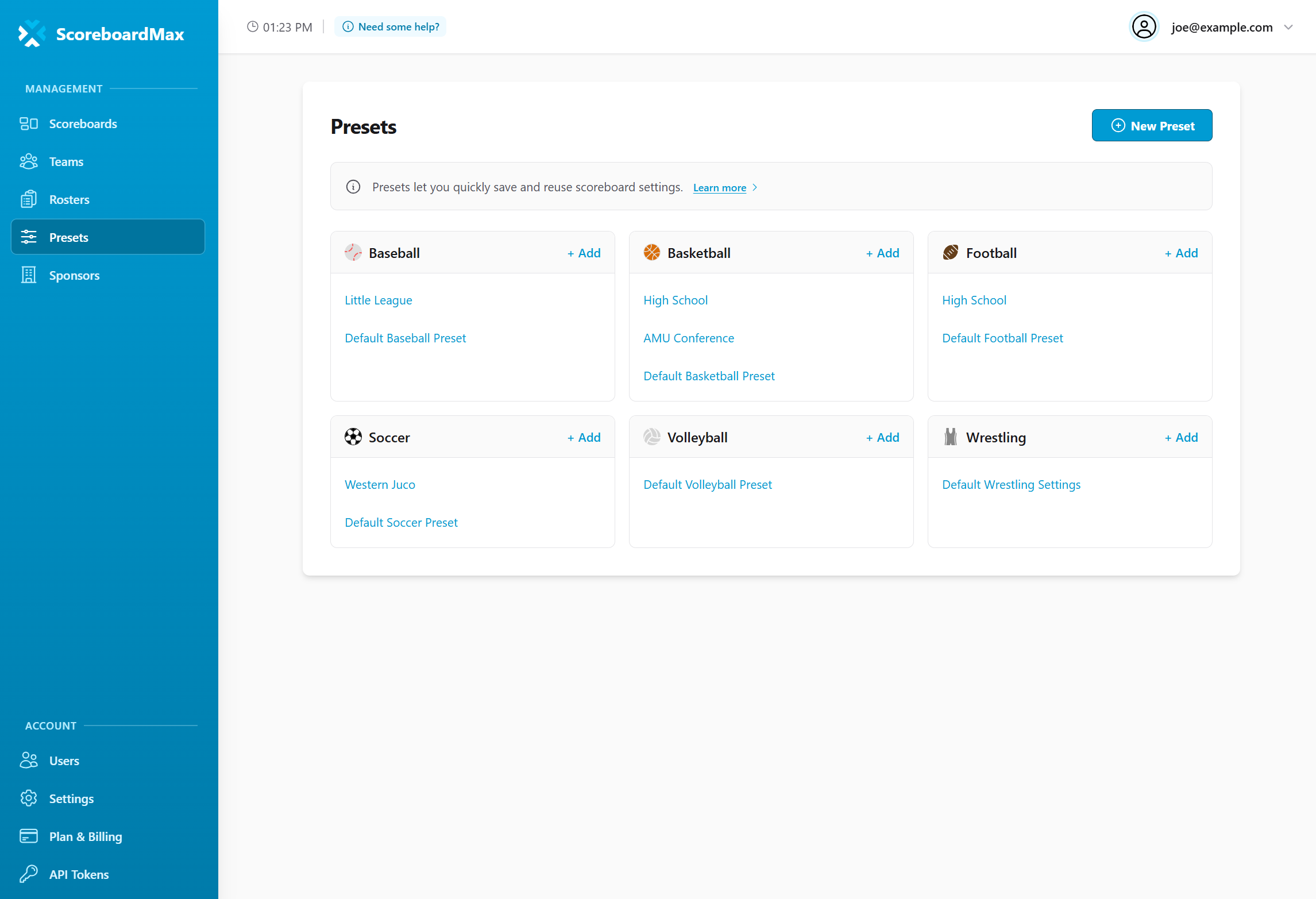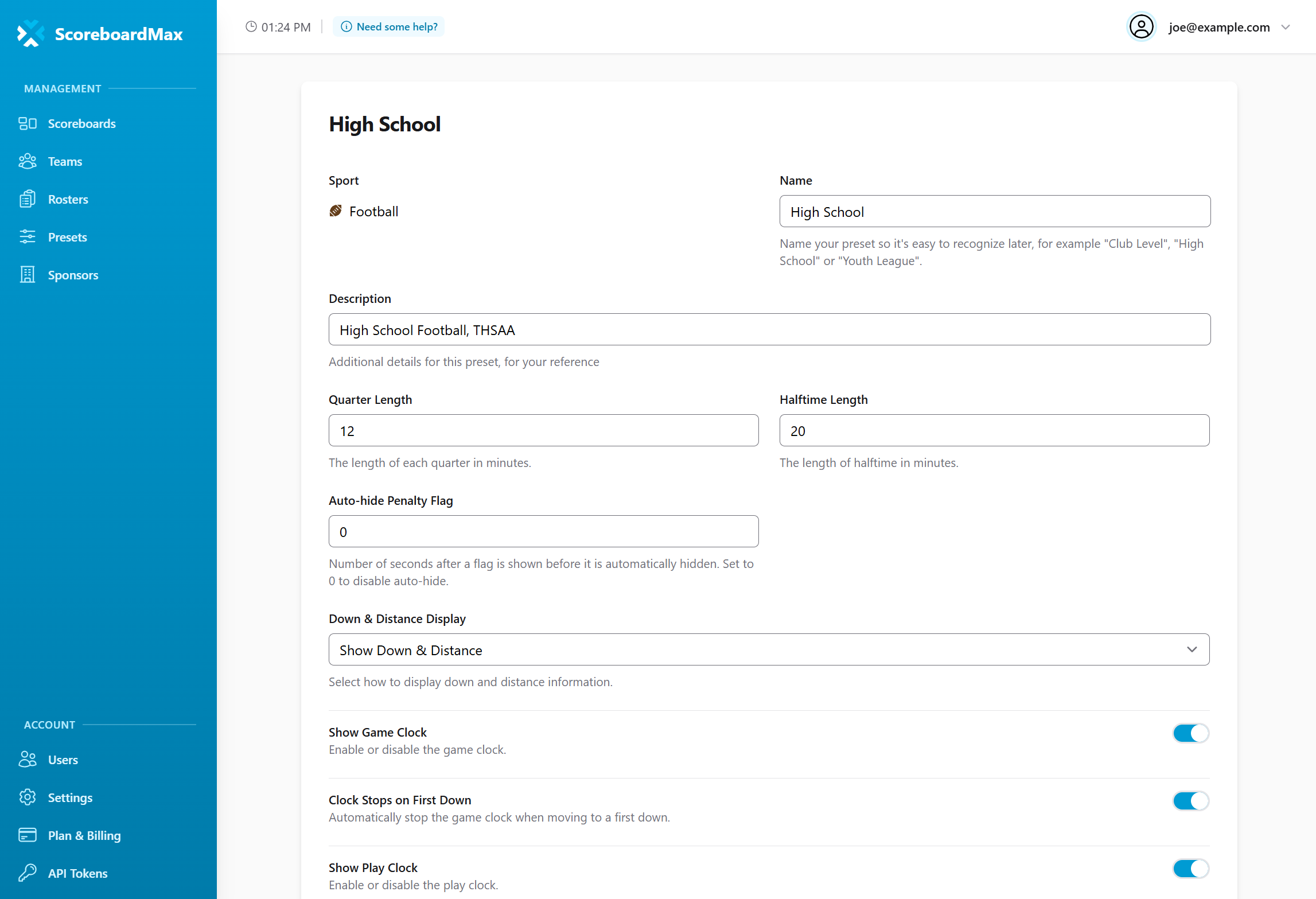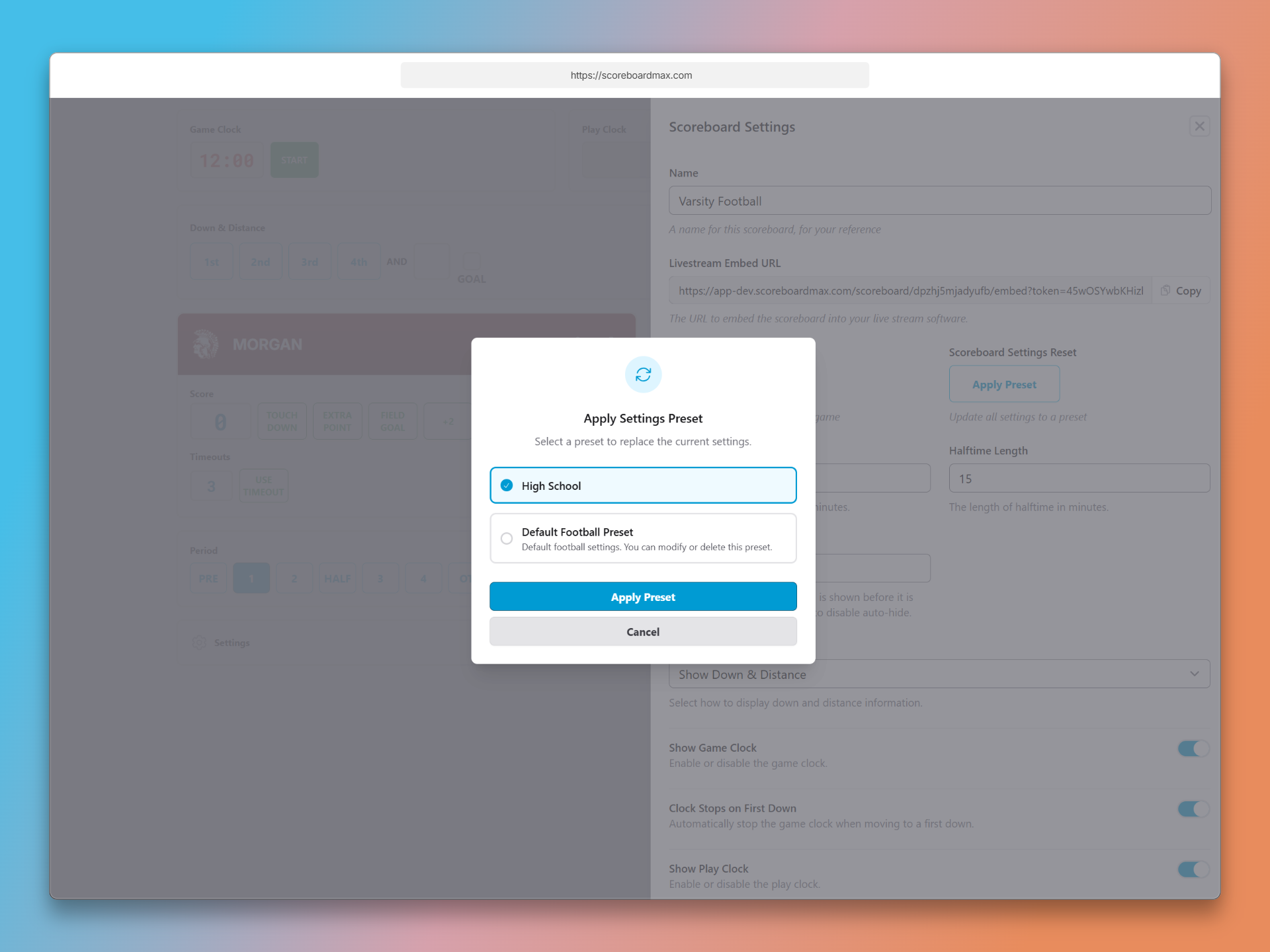How to Use Presets
Create custom configurations to quickly apply game rules and settings to your scoreboards
Presets allow you to save and quickly apply different scoreboard configurations for various contexts. Whether you're running youth league games, high school tournaments, or regular season matches, presets help you instantly apply the right game rules, display settings, and operational preferences.
Using presets is optional, but if you cover lots of different games and sports, they help you maintain consistency and save time when setting up your scoreboards.
Step 1: Go to the Presets Section
First, visit the 'Presets' section in your ScoreboardMax account. You'll find it in the main menu on the left side of your screen.
- In the Presets section, you'll see a list organized by sport.
- Each sport shows its own list of presets, including any default presets we've created for your convenience.
- To create a new preset for a specific sport, simply click the "New Preset" button for that sport.
- You can modify, duplicate, or delete the default presets as needed – they're just starting points to help you get going quickly.
Don't have a ScoreboardMax account yet? Create a free account in seconds.
No credit card required
Step 2: Configure Your Preset Settings
Next, you'll set up your preset's name, description, and configure all the game rules and display settings for your specific context.
- Give your preset a descriptive name like "Youth League Football" or "Tournament Basketball" to easily identify its purpose.
- Add an optional description to provide more context about when to use this preset.
- Configure game rules such as clock length, number of timeouts, scoring rules, and other sport-specific settings.
- Set display preferences based on your operational needs – for example, you might hide certain statistics for youth games where less information is available.
Pro Tip: Think about the different contexts where you'll use your scoreboards. Common preset categories include different league levels (youth, JV, varsity), game types (regular season, playoffs, tournaments), and operational scenarios (full staff vs minimal operators).
Step 3: Apply Presets to Your Scoreboards
Once you've created your presets, you can quickly apply them to any scoreboard through the scoreboard settings.
- When setting up a new game or modifying an existing scoreboard, go to the scoreboard settings.
- Look for the preset selection option and choose the appropriate preset for your game context.
- The preset will instantly apply to the scoreboards configuration, display and operator controls, saving you time and ensuring consistency.
- You can still make individual adjustments after applying a preset if needed for specific games.
Common Preset Use Cases
Here are some popular ways organizations use presets to streamline their scoreboard operations:
- League Levels: Create separate presets for youth league, JV, and varsity games with appropriate rule differences and display complexity.
- Game Types: Set up different configurations for regular season games, playoffs, and championship tournaments.
- Operator Availability: Create simplified presets for games where you have less help to operate the scoreboard, hiding complex statistics that require more attention.
- Rule Variations: Handle different league rules, such as varying timeout quantities, clock management, or scoring systems.
Frequently Asked Questions (FAQ)
Is there a limit on the number of presets I can create?
- Yes, there is a limit depending on the plan you're subscribed to. See the pricing page for more information about the preset limits for each plan.
What are the default presets? Can I delete them?
- We create a default preset for each sport as a convenient starting point with standard settings. You can freely modify, duplicate, or delete these default presets – they're just there to help you get started quickly.
Can I apply a preset to an existing game that's already in progress?
- Yes! Your changes will be applied to the scoreboard operator controls and output display immediately.
Can I modify settings after applying a preset?
- Absolutely! Presets are starting points that apply your saved configurations. You can always make individual adjustments to any settings after applying a preset if a particular game has unique requirements.
Do presets work across different sports?
- No, presets are sport-specific. A football preset can only be applied to football scoreboards, a basketball preset only to basketball scoreboards, and so on. This ensures that sport-specific rules and settings are properly maintained.
Still have questions? Please don't hesitate to contact our support team. We're happy to help!
Getting Started with ScoreboardMax
Everything you need to create professional sports broadcasts:
Create a Scoreboard
Have a broadcast-ready scoreboard configured in minutes.
Create a Team
Add teams with custom logos and colors for reuse across scoreboards.
Create a Roster
Add player rosters to highlight individuals and showcase lineups.
Use Player Overlays
Spotlight individual athletes during your broadcast.
Use Presets
Save configurations for different game types and quick setup.
Add to Streaming Software
Connect to OBS, Streamlabs, XSplit, and more with our guides.